UPDATE DECEMBER 4, 2017: We’ve updated our iOS mobile app with some amazing new features. Be sure to check them out!
I’m waiting at the pharmacy to pick up a prescription and, like everyone else standing around me, I pull out my phone. “Dead time” — unplanned downtime — I hate dead time! What app shall I pull up? Angry Birds? Facebook? Email? (No, not email!)
How many moments do we encounter in a typical day that feel like wasted time, moments we try to reclaim to accomplish something useful or important?
We created the newest version of Compassion’s mobile app to help sponsors use those moments of downtime to connect with their sponsored children in tangible ways, and to access key information that helps keep these precious kids more top of mind.
Now available for iPhone and Android, our free app puts your sponsored child’s picture, biographical details (hobbies, chores, family life, etc.), and information about their church and child development center at your fingertips. It’s now easier than ever to share your sponsorship experience with friends and family.
Here are just a few of the new features!
See stories and pictures from your child’s region.
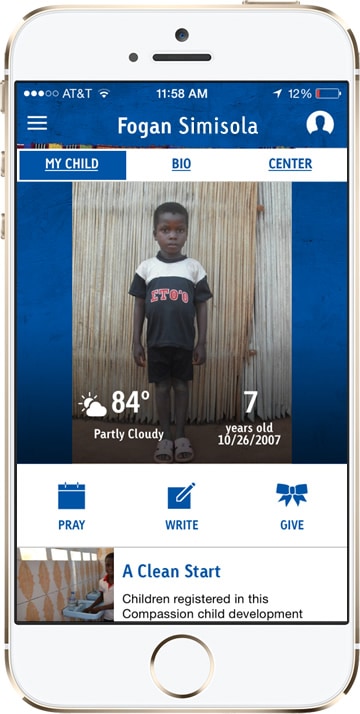
Real-time weather and maps bring you closer.
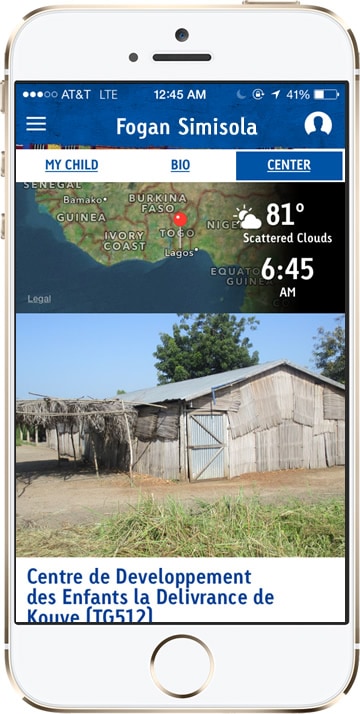
Write to your child and send a photo in just a few taps.
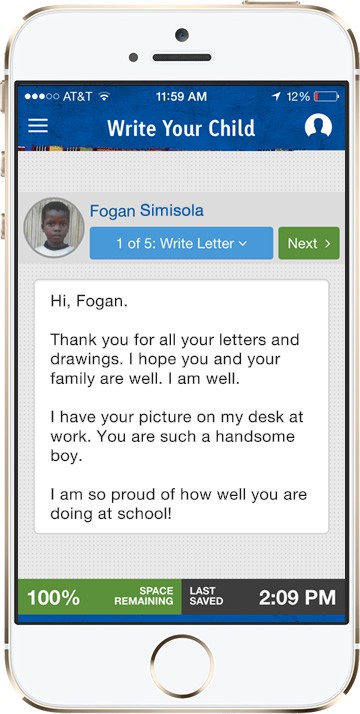
Receive prayer suggestions and calendar reminders.
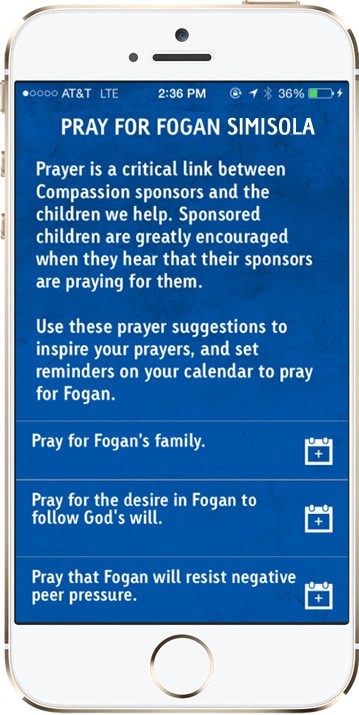
And we’re just getting started! Over the next months and years, we will be adding new content and features to make those connections even more tangible.
Put more life in your “dead time” and connect with your sponsored child in new ways by downloading the Compassion app today!







57 Comments |Add a comment
So does this work on laptops now? I would love to get this so I could learn more about Sheila 🙂
Hi Rhianwen! The mobile app is available on iPhones and Androids. To access your MyAccount on your laptop, I encourage you to log in via https://www.compassion.com. It looks like you have already set up your account, but please let us know if you need any help with logging in!
Will the app be available to countries outside the US soon? I’m from Singapore and it’d be really great if I’ll be able to get access to the app here
Hi Emmelia!
I am so sorry but at this time, we do not have any timeline as to when we may have an app that works globally. Please know that we will do our best to get the word out if this is ever something that may be available for our supporters in other countries. 🙂 -Shannon
Hi! I live in south Brazil. I tried to download the app to android phone today, but it says the app is not available in my country… Is that so? Thank you!
Evandro, I apologize as the app was created for US sponsors only at this time.
Hello, I’ve enjoyed the Compassion App and having my sponsored children with me. How do you refresh the list of sponsored children? Our child who left the program several weeks ago still shows up and our newest sponsor child does not. I’ve tried clearing the website data for Compassion but that didn’t fix the problem. Thanks so much for your help.
Hi Dannette! I’m sorry that your child list is not refreshing for you! Please try logging out and logging back in. Also, you might try completely de-installing he app and re-installing it to make sure you have the most recent version. Let us know if you are still having any issues.
Can this app work on a kindle?
Hi Katie! Regrettably, the app does not work on Kindle at this time.
For some reason everytime I try to upload my images in step 2 it throws me back to the beginning where I can select write a letter or edit my drafts 🙁 Any sugestions? Do you have a tech support number?
Thank you
Nicole, we can help you here or you are welcome to contact our developers by going to the Settings section and then select Feedback & Support. So that we can troubleshoot your issue, what kind of phone do you have?
Please send pictures and information on Eli Abraham De Leon born February 26,2010. He lives in Guatemala
Hi Erihn! I just sent an email to you with the information you requested :). Thanks for supporting this young cutie!
Way to go, Compassion! This is a great app!
I am able to download it, and see a lot of content, but I still cannot see my kids…..
I have a Samsung Galaxy 3 and have tried uninstalling the app, clearing my cashe, and reinstalling it. I keep getting error messages but then it lets me see the rest of the content besides my kids….. Any other tips?
Hi Sara! I am so sorry to hear that it is still not working for you. I know that we have been having some problems with the children loading for sponsors who have more than thirty children. The system is having trouble retrieving the information on all of the children because there are so many. Hopefully, with these new updates and fixes things will run smoother in the future. Hang tight! 🙂
Thanks for the update. I will hang in there 🙂
I installed it on my daughters Samsung Tab 2 10.1 with no problems… Sure the picture resolutions are lower and jagged but the app displayed everything just like my phone 🙂
I love this! But is there a version for iPad? Thanks!
Hi Wendy! Not yet but we are working on that edition so stay tuned! 🙂
I love this app! I look at it all the time to check in with my little guy. It is so amazing to see what his local time is and the weather. Now I know that when I am getting up in the morning, he’s about to go to bed, and vice versa. So every night, I pray that he’ll have a good and blessed day.
I have one suggestion that I’m sure someone has already thought of…I would love to be able to see my correspondence child(ren) on the app too! When I show off pictures of my little ones, I would love for them all to be on the app. As of now, I have to go on the website to get to my pic of my correspondent child.
Just a suggestion, but I love the app! Thank you so much!
Mariah, I’m so glad you love the new app! Thank you so much for your feedback :). You actually should be able to see your correspondent children on the app also! For example, I have a correspondent child in Indonesia and in India and can see both children on my Android. However, we are aware that children are not showing up correctly for some of our sponsors. We are currently working on this issue and hope to have it fixed soon! Thank you for your patience and for loving your children so well. Enjoy! 😀
I downloaded the app and it works great, except for my lack of skills. Started a letter on the app and accidentally denied access to photos. I really would like to add 1 or 2. How do I change this setting on the app?
Hi Amlaco! I’m so glad that you’re enjoying the app so far and already trying the letter writing tool; thanks for the feedback! You’re going to want to go into the settings for your mobile device and scroll through your downloaded applications until you find the Compassion App. Select the app and then turn on your photo permissions allowing you access once again to upload a photo from your gallery.
I love this app. I have an iPhone 5s, thank you compassion for making this available. It’s so much easier for me to write to my sponsor child instead of doing it on my computer. I can upload pictures from my phone and type. I just wish I could see more pictures of my sponsor child on the app. Other than that it’s perfect! 🙂
Whoops–only my emoticon showed up! I actually wrote about how I tried to log in again, but it still doesn’t work, and I am sad.
Hi Julie! I am so sorry to hear that the app is still not working for you. Have you tried un-installing and re-installing the app? Also, what kind of phone do you have?
I just tried uninstalling and reinstalling, but still can’t get in. I think it actually lets me log in, but the “loading” screen that comes next hangs up and then gives an error message. I have a Samsung S4, up-to-date software, cleaned the cache, etc…. Still sad!
Thank you for this feedback, Julie. I’m so sorry that this most recent update did not resolve this bug, but I have passed this along to our web team to further troubleshoot this issue! We are working hard to get it up and running for all of our sponsors as quickly as possible.
In the screenshot example above I see their center picture, but I haven’t seen a center picture for my child on either the website or app. I’m guessing this is picture the local director would need to update for my child in Peru? Love the app, now I can show others our child and some have expressed interest in sponsoring a child. 🙂
waaaaa! I am one of those who can’t log in. Samsung S4, up-to-date software, cleared the cache…. still no go. 🙁
Hi Julie! We just updated the app this morning to fix this issue with logging in. Please try again and let us know if it works for you. 🙂
:’-(
I can log in and see most of the content, but the section to view my kids is empty…
Hopefully when the bugs are worked out I will have access to all of the information.
Hi Sara! I am so sorry you are having trouble with the app! We are working through these issues now and hope to have them fixed soon.
To get past that original page just hit the back button on the app a few times and it gets you into the actual app.
Okay, I somehow figured out how to get past that message. But it doesn’t show my kids. My mom is sitting next to me and downloaded it at the same time. She has her kids shown for her. Why are mine not shown?
I just downloaded the app and it won’t get past the screen with the boys running. It just says We’re sorry, an error occurred. Please try again. I’ve tried it numerous times and it doesn’t work.
Hi Laura! I’m glad to see that you were able to log in and get past the page with the boys running. Would you email us at [email protected] with the type of phone are you using and what version of OS are you using? We are working with our app developer on issues that some of our sponsors are experiencing (including not seeing any/all of your children) and are trying to get it up and running for you as quickly as possible! 🙂 Thank you for your patience and we’re excited for you to be able to use the great new features on this app!
Hi guys. Do I need a new international account to use this? I’m in Australia, doesn’t seem to acknowledge my usual log in details. Thanks.
Hi Bianca! This app is only for sponsors who support a child through Compassion USA. If you sponsor through us but just live in Australia however, you can still use the app! 🙂 Just log in to your Account using the same username and password that you use to log in on the computer. Be sure you’re using the most updated version of your phone and clear your cache. We are still working out some bugs that sponsor’s are experiencing with the new app (including logging in), so thanks for your patience as we continue to get it up and running for everyone! 🙂
Wow! I am so impressed by this app – I love how user friendly it is! I also love love love the fact that there are pictures of a few of my kids’ centers. I’ve been so curious about their projects and the communities where they live – keep these pictures coming! I currently write a letter a month per child, but I feel like I will be sending a lot more letters now that I can easily write letters through the app.
Seriously, I am so impressed. Great job, every one involved. This is such a blessing.
I don’t have one of those handheld electronic things. Is it possible to get this on a computer?
That’s our goal, Abbie! Right now we’re working on getting the app up and running at top speed :). But keep your eyes out for new features in the future!
This is great!! I love that we can see our sponsored girl’s picture and the weather where she lives and information about her center! The prayer suggestions are a wonderful idea too. Thank you for the app!
I was able to load the app no problem and I have had it did freeze a couple of times no big deal, new app new bugs going to happen. I have a brand new Samsung S4 so I am using newest Android system available. I wrote a letter to one of my kids but I was unable to attach a picture to my letter. Is there something I’m doing wrong or is there a glitch. Otherwise this app is the best thing to come along since BB&J.
David, we take that as a high compliment because PB&J sandwiches were pretty genius ;). We are aware that some sponsor’s are unable to upload photos when writing letters to their kiddos from the app. So please rest assured that you’re not doing anything wrong and we are working on it. In the meantime, you might try clearing your cache and making sure your phone is running on the most updated version and re install the app. This tip has been working for some people but we understand that it’s not working for everyone yet. Thank you for your feedback and support!
This looks great! Is it available for sponsors in countries other than the US – will it work for Aussie sponsors in particular?
Thanks, Di! 🙂 Currently, this app is only available for USA sponsors. Marketing and engagement is done by each partner country separately and so I would encourage you to ask Compassion Australia if this is something they are looking to do in the future!
Looks Great! I can’t wait to try it out and especially to see the map and weather features so that I can get to know my sponsored children even better!
I tried using this app on my Samsung Galaxy S5 and on my LG tablet. It says I’m logged in, but then it freezes up. When I close it and reopen it, it shows blog posts and asks if I want to sponsor a child, but it wont show my current sponsorships. Does this app work on any Android devices?
I have a Samsung Galaxy S3 and it’s working properly.
Hi Rachel! Thank you so much for your feedback. Yes, it is compatible with Android and I want to encourage you that our web team is aware of the issue you’re experiencing. We’re working on finding a fix quickly so that you can continue enjoying the new features of this app. One thing you might try is clearing your cache via the Android OS settings and restart the app. I’m so sorry that you’re not seeing your current sponsorship’s on there right now but thank you for your patience with us as we work out the bugs!
This is so neat. I can’t wait to use it!
The app doesn’t work for me. It says I have no kids, and when i log in, it just spins and spins and tells me it is loading, but, then i get an error message saying something is wrong and to try i again. I click retry, and same thing. I have it connected to the internet, so its not that, I just want to use it, but, right now, its completely useless. :/ I am using an android and my phone is an LG G2.
Hi Kimmy! Thank you for this helpful feedback :). I responded to your comments on Facebook and Get Satisfaction that I hope you were able to see. We have our web team working hard to find solutions to the issues your experiencing and we will be sure to update you when we find a solid fix so that you can enjoy the new features available for all of the precious children you support with us.